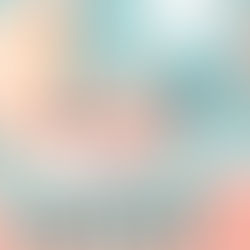How Calendly Helps Us Manage Our Meetings Seamlessly
0
11
0
Introduction
Efficient meeting management is essential for maximizing productivity. With remote work becoming more common, tools like Calendly simplify the way teams schedule meetings. This case study explores the benefits of using Calendly, how it addresses common challenges, and an alternative tool – Zcal – which also offers unique features for managing meeting schedules.

Challenges We Faced
Our team initially relied on Google Calendar for meeting scheduling. However, we encountered several issues:
Unfriendly User Interface: The UI felt outdated and cluttered, making it challenging for team members to navigate.
Complex Handling of Multiple Calendars: Coordinating across multiple Google accounts or shared calendars required additional steps.
Issues Listing Meetings: Some meetings failed to appear on the calendar, causing scheduling conflicts.
Limited Customization Options: Google Calendar's limited customization hindered branding and personalization.
Inconsistent Time Zone Support: We faced frequent time zone errors, resulting in scheduling mishaps.
Overall, Google Calendar’s lack of flexibility and ease of use prompted us to seek a dedicated scheduling tool.
Issues With Direct Scheduling
Scheduling directly with clients or team members introduced several other issues:
Manual Coordination: Reaching out to find a common time took multiple emails and follow-ups.
Frequent Rescheduling: When changes occurred, it often led to confusion and conflicting schedules.
Difficulty Tracking Attendees: It was hard to keep track of who had accepted, declined, or not responded to meeting invitations.
No Automated Reminders: Manual reminders were necessary to reduce no-shows, adding to our workload.
No Centralized Platform: Lack of a centralized scheduling platform led to miscommunication and overlooked meetings.
Coming Into Calendly
To resolve these scheduling challenges, we implemented Calendly, a tool that enables streamlined scheduling without the hassle.
Advantages of Calendly
Calendly transformed our scheduling process, offering the following benefits:
Automated Meeting Coordination: Clients can book times based on real-time availability, removing the need for back-and-forth communication.
Seamless Integrations: Calendly integrates well with Google Calendar, Outlook, and other tools, syncing updates automatically.
Customizable Booking Pages: Our team can create branded booking links, enhancing our professional image.
Time Zone Detection: Calendly automatically detects time zones, reducing scheduling errors for global meetings.
Automated Reminders: Built-in email reminders significantly reduce no-shows and improve punctuality.
Read fill Features of calendly here
Zcal Booking Screen
Calendly Plans: Basic & Premium Options
Calendly offers both Basic and Premium plans, with options for individual users and teams. The Basic plan covers essential scheduling needs, while the Premium plan includes advanced features like team scheduling, additional integrations, and SMS reminders.
Why Zcal?
While Calendly works well for most use cases, some users may prefer Zcal. Known for its minimalist design and easy setup, Zcal provides:
Simple, Free Scheduling: A user-friendly option for basic scheduling needs.
Customizable Links: Zcal offers customization, so links reflect personal or company branding.
No Login Requirement for Guests: Guests can schedule without creating an account, streamlining the booking process.
Zcal is an excellent alternative for individuals and teams looking for a lightweight scheduling solution.
Who This Is Meant For
Calendly and Zcal are suitable for:
Remote Teams: Streamline meeting schedules across time zones.
Consultants and Freelancers: Easily set availability and allow clients to book meetings directly.
Client-Facing Roles: Enhance customer experience by providing a simple, branded scheduling process.
Educators and Coaches: Facilitate easy one-on-one session bookings.
HR Teams: Organize interviews and candidate meetings with minimal effort.
FAQs
1. Can Calendly integrate with other calendars?
Yes, Calendly integrates with Google Calendar, Outlook, and other popular platforms.
2. What is the main difference between Calendly and Zcal?
Calendly offers more robust features for larger teams, while Zcal is a simpler, lightweight alternative.
3. Do both tools support time zone detection?
Yes, both Calendly and Zcal automatically adjust meeting times based on time zones.
4. Are there mobile apps available?
Calendly has a mobile app, while Zcal does not offer one currently.
5. Can I customize the booking link?
Both tools allow some degree of link customization to reflect your brand.
Conclusion
Managing meetings effectively can drastically improve productivity and client relationships. With Calendly, our team eliminated manual scheduling, reduced no-shows, and enhanced professionalism through automated and branded booking pages.
For users who want a lighter, more streamlined experience, Zcal provides a valuable alternative. Both tools offer unique features suited to various needs, making scheduling easier and more effective.
If you want to see this in live , Here is Intertoons Sales calendar ( Calendly ) for you to experience
Here is our zcal Schedule link
( Please dont schedule if you dont require a meeting with us )