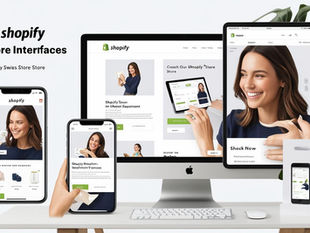How to List All Table Dependencies in SQL Server
1
7
0
In SQL Server, understanding the dependencies of a particular table is crucial, especially when working on large databases where multiple objects (like stored procedures, views, and other tables) may rely on a specific table. This blog will guide you through listing all dependencies for a table using SQL Server's system views.
Why Listing Dependencies is Important
Knowing the dependencies of a table is useful for:
Understanding the impact of table changes: Before altering or deleting a table, you must check what other objects rely on it to avoid breaking functionalities.
Database optimization: Identifying and analyzing dependencies helps in maintaining optimized database designs.
Database security: Understanding dependencies ensures that table changes are done securely without affecting critical objects.
The Script to List Table Dependencies
The SQL script below is designed to retrieve dependencies using sys.sql_expression_dependencies. It returns information about objects that reference a specific table, along with the type of reference (whether it's referencing a table or specific columns).
CREATE PROCEDURE ListTableDependencies
@TableName NVARCHAR(128)
AS
BEGIN
-- Use sys.sql_expression_dependencies to get dependencies
SELECT
referencing_obj.name AS ReferencingObjectName,
referencing_obj.type_desc AS ObjectType,
dep.referenced_entity_name AS ReferencedTable,
dep.referenced_minor_id AS ReferencedColumnId,
CASE
WHEN dep.referenced_minor_id = 0 THEN 'Table'
ELSE 'Column'
END AS ReferenceType
FROM
sys.sql_expression_dependencies AS dep
INNER JOIN
sys.objects AS referencing_obj
ON dep.referencing_id = referencing_obj.object_id
WHERE
dep.referenced_entity_name = @TableName
ORDER BY
ObjectType, ReferencingObjectName;
END
How the Script Works
sys.sql_expression_dependencies: This system view provides details about SQL expressions that reference other objects, such as views, functions, and stored procedures.
sys.objects: This table contains information about objects in the database, such as their name and type (e.g., stored procedures, views).
Parameters:
@TableName is the name of the table whose dependencies you're trying to find.
Result Columns:
ReferencingObjectName: Name of the object that references the table.
ObjectType: The type of the object (e.g., VIEW, PROCEDURE).
ReferencedTable: The name of the referenced table.
ReferencedColumnId: Column ID if it's a specific column reference.
ReferenceType: Indicates if the reference is for the table or a column.
Running the Script
To use this procedure, simply call it with the desired table name:
EXEC ListTableDependencies 'Bookings';
This will return a list of objects that depend on the Bookings table in your SQL Server database, including whether they reference the table as a whole or specific columns within it.
Optimizing Database Design Based on Dependencies
Understanding table dependencies allows you to make informed decisions regarding:
Refactoring database objects: Ensuring that changes are applied without breaking references.
Safely deleting objects: You can confidently drop tables knowing what other objects will be affected.
Security and Auditing: Track down who or what is accessing sensitive data.
Conclusion
Listing dependencies is an essential part of database management. The script provided above simplifies this process, giving you clear visibility of the objects that rely on your table. Ensure you run this check before making any modifications to your SQL Server tables to maintain database integrity and avoid disruptions.
Related Posts

READ OUR LATEST ARTICLES
Post
Welcome to the Intertoons Blog! Discover expert insights, the latest trends, and valuable tips on eCommerce, web development, and digital solutions. Stay informed and ahead in the digital world with our in-depth articles and guides!
5/5 based on 63 reviews | GDPR Compliant