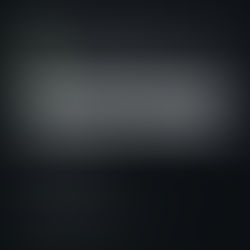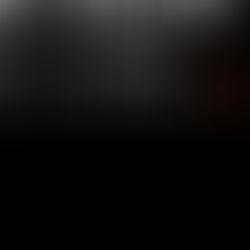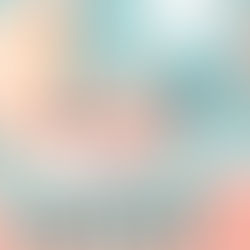top of page

Get a Demo
Get a Free Quote

How to take Duplicate of a Wix site
0
10
0
Backing up a wix website
To take back up of your website , first login to your wix account
Go to your site's dashboard.
Click Home on the left.
Click the Site Actions icon .
Click Duplicate Site.

Once copied there will be an exact same copy of the website
Comments
Share Your ThoughtsBe the first to write a comment.
Dec 28, 2024
Nov 27, 2024
Nov 5, 2024
Aug 29, 2024
Aug 8, 2024
Jul 23, 2024
bottom of page