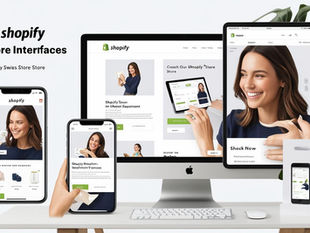How to Unlock Your Aadhaar Online Using MyAadhaar Portal
0
3
0
Aadhaar locking and unlocking is a crucial feature introduced by the Unique Identification Authority of India (UIDAI) to ensure the safety and security of your Aadhaar data. If your Aadhaar is locked, it cannot be used for authentication, providing an added layer of protection. This article will guide you step-by-step on how to unlock your Aadhaar using the MyAadhaar portal, ensuring the process is simple and secure.
Why Should You Lock or Unlock Your Aadhaar?
Locking your Aadhaar number protects it from being misused for authentication in case of unauthorized access. When locked, your Aadhaar number cannot be used for any biometric or demographic verification. Unlocking it allows you to resume these services temporarily or permanently.
Step-by-Step Guide to Unlock Aadhaar Online
1. Visit the MyAadhaar Portal
• Open the MyAadhaar website: https://myaadhaar.uidai.gov.in/login.
2. Log in to Your Account
• Enter your Aadhaar Number or Virtual ID (VID).
• Input the captcha code displayed on the screen.
• Click on Send OTP to receive a One-Time Password on your registered mobile number.
• Enter the OTP and click Login.
3. Navigate to Aadhaar Lock/Unlock Service
• Once logged in, go to the ‘Aadhaar Lock and Unlock Service’ section under the dashboard.
4. Unlock Your Aadhaar
• If your Aadhaar is currently locked, select the Unlock Aadhaar option.
• You will be prompted to confirm the unlocking process.
• After confirmation, your Aadhaar will be unlocked temporarily for authentication services.
5. Receive Confirmation
• You will receive a message on the screen and on your registered mobile number confirming that your Aadhaar has been unlocked.
Tips for Aadhaar Locking and Unlocking
• Always ensure that your registered mobile number is active to receive OTPs.
• Use a strong and secure internet connection to avoid session timeouts.
• Lock your Aadhaar when not in use to prevent unauthorized access.
Benefits of Aadhaar Locking/Unlocking
• Enhanced Security: Protects against misuse of your Aadhaar data.
• Control Over Authentication: Decide when and how your Aadhaar is used for verification.
• Temporary or Permanent Locking: Flexibility to lock/unlock Aadhaar as needed.
Frequently Asked Questions (FAQs)
1. What is Aadhaar locking and unlocking?
Aadhaar locking disables your Aadhaar number from being used for authentication. Unlocking re-enables it for temporary or permanent use.
2. Why is my Aadhaar locked?
Your Aadhaar may be locked for security purposes or if you manually enabled the lock feature through the MyAadhaar portal.
3. Can I unlock Aadhaar without a registered mobile number?
No, a registered mobile number is mandatory as OTP is required for authentication.
4. How long does Aadhaar unlocking last?
Unlocking is temporary. Your Aadhaar will relock automatically after some time unless you disable the locking feature altogether.
5. What should I do if I forget my login credentials?
You can recover your credentials by clicking on the ‘Forgot UID/EID’ option on the MyAadhaar login page and following the instructions.
Unlocking your Aadhaar using the MyAadhaar Portal is an easy and secure process. By following the steps outlined in this article, you can manage your Aadhaar authentication effectively while ensuring the safety of your personal information. Always use Aadhaar responsibly and keep your data secure.
Related Posts

READ OUR LATEST ARTICLES
Post
Welcome to the Intertoons Blog! Discover expert insights, the latest trends, and valuable tips on eCommerce, web development, and digital solutions. Stay informed and ahead in the digital world with our in-depth articles and guides!
5/5 based on 63 reviews | GDPR Compliant