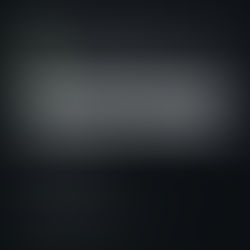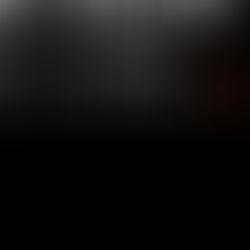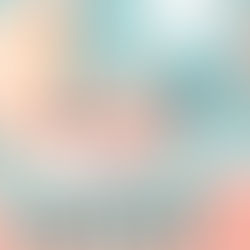Mastering WhatsApp Business - Catalogue & Editor
0
8
0
Mastering WhatsApp Business: Setting Up a Catalogue and Personalizing Messages
In today’s digital landscape, effective communication and efficient product showcasing are crucial for businesses.
WhatsApp Business provides powerful tools for both, allowing businesses to set up catalogues and personalize their messages to enhance customer engagement. Here’s a comprehensive guide to help you get the most out of WhatsApp Business.
Step-by-Step Guide to Setting Up a Catalogue in WhatsApp Business
A catalogue is a vital feature in WhatsApp Business, enabling you to display your products or services directly within the app. Here’s how to set up your catalogue:
Open WhatsApp Business App
Start by launching the WhatsApp Business app on your smartphone.
Navigate to Business Tools
Access the business tools by tapping on the three-dot menu in the upper right corner of the app. From the dropdown menu, select Business tools.
Access Catalogue
In the Business tools section, locate and tap on Catalogue.
Add Products or Services
Click on Add new item to begin adding products or services to your catalogue. Ensure you include images, a product name, price, description, and a link if necessary. Multiple items can be added to your catalogue.
Save and Publish
After adding all your items, tap Save. Your catalogue will now be visible to customers visiting your WhatsApp Business profile.
Setting up a catalogue not only enhances your business’s professionalism but also makes it easier for customers to browse and shop directly through WhatsApp.
Tips for Using WhatsApp Business Message Editor Effectively
Personalizing your messages in WhatsApp Business can significantly impact customer relationships and engagement. Here are some tips to make the most of the WhatsApp Business message editor:
Use Formatting Options
WhatsApp allows text formatting for emphasis. Use bold (text), italics (text), strikethrough (text), and monospace (text) to make your messages stand out.
Leverage Quick Replies
Create quick replies for frequently asked questions by navigating to Business tools > Quick replies. Assign shortcuts like “/faq” to insert these predefined responses swiftly.
Utilize Catalogue Links
Directly share products from your catalogue in chat by tapping the attachment icon, selecting Catalogue, and choosing the relevant item. This is a seamless way to guide customers to your offerings.
Personalize Messages with Placeholders
Enhance personalization by using placeholders like [Customer Name], [Order Number], and [Product Name]. Though WhatsApp doesn’t support variables natively, you can manually replace placeholders before sending messages.
Organize with Labels
Efficiently manage chats by categorizing them with labels such as New Customer, Pending Payment, etc. This helps in quick follow-ups and better customer management.
Schedule Messages Using Third-Party Apps
Although native scheduling isn’t available, you can use third-party apps to schedule messages. This is particularly useful for sending reminders or updates at specific times.
Use Multimedia
Add images, videos, or documents to make your messages more engaging. Ensure the media is relevant and adds value to the conversation.
Craft an Effective Business Profile
Optimize your profile with a professional display picture, concise business description, working hours, and links to your website or catalogue, reinforcing your brand’s credibility.
Test Before Sending
Always preview your messages to check formatting and content accuracy, especially when using special text formats or links.
Monitor Analytics
Regularly review your message analytics within WhatsApp Business to track read rates and engagement, helping refine your communication strategy.
By combining these strategies, you can leverage WhatsApp Business to not only display your products but also to deliver personalized, effective communication that strengthens customer relationships. Whether you’re setting up a catalogue or crafting a personalized message, WhatsApp Business offers the tools you need to drive success in today’s competitive market.
Related Posts