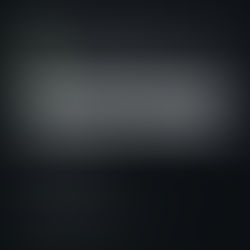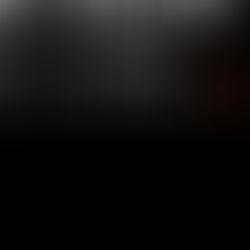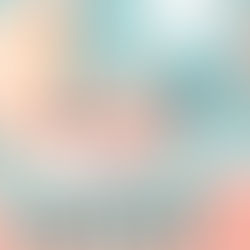Multi-Location, Multi-Language, and Multi-Country Configurations in Shopify
0
2
0
Expanding your Shopify store to multiple warehouses, languages, and countries can improve order fulfillment, customer experience, and global reach. This guide will walk you through configuring multi-location inventory, multi-language support, and multi-country settings, along with Shopify’s automatic routing for order fulfillment.
1. Multi-Location Warehouses in Shopify

Shopify’s multi-location inventory management allows merchants to stock products in multiple warehouses, retail stores, or fulfillment centers. This ensures:
• Optimized Inventory Management – Stock is distributed across multiple locations for faster delivery.
• Lower Shipping Costs – Orders are shipped from the nearest warehouse, reducing costs.
• Automatic Order Splitting – If an item is out of stock at one location, Shopify can fulfill it from another.
How to Enable Multi-Location Inventory in Shopify
1. Go to Shopify Admin > Settings > Locations.
2. Click “Add Location”.
3. Enter the warehouse/store name and address.
4. Check “Fulfill online orders from this location”.
5. Save the location.
📌 Tip: You can set location priority under Settings > Shipping and Delivery > Order Routing.
2. How Orders Are Fulfilled in Multi-Location Shopify Stores
Automatic Order Routing in Shopify
Shopify automatically routes orders based on:
✅ Location Priority: Orders are fulfilled from the nearest warehouse.
✅ Stock Availability: If out of stock at one location, Shopify assigns another.
✅ Shipping Rules: Delivery speed and cost are considered.
Steps to Configure Order Routing:
1. Go to Shopify Admin > Settings > Shipping and Delivery.
2. Scroll to “Order Routing” and click “Edit”.
3. Select Priority Locations for order fulfillment.
4. Save changes.

Add Rule

📌 Example: A customer in Mumbai places an order. Shopify automatically routes it to a Mumbai warehouse instead of a Delhi one, reducing shipping time and cost.
3. Multi-Language Support in Shopify
Expanding your Shopify store with multiple languages enhances user experience and boosts international sales. Shopify provides built-in multi-language support with Shopify Markets and Translation APIs.
Steps to Enable Multiple Languages in Shopify
1. Go to Shopify Admin > Settings > Languages.
2. Click “Add Language”.
3. Select the language you want to enable.
4. Use Shopify’s auto-translation or upload custom translations.
5. Save and Publish.
📌 Tip: Use the “Translate & Adapt” app for automatic and manual translations.
4. Multi-Country Shopify Store Setup
For selling in multiple countries, Shopify offers Shopify Markets, allowing different currencies, tax settings, and shipping zones.

Steps to Configure Multi-Country Selling in Shopify
1. Go to Shopify Admin > Settings > Markets.
2. Click “Add Market” and select the country/region.
3. Customize pricing, currency, and tax settings.
4. Enable country-specific domains (e.g., .in, .uk, .ca).
5. Save and launch the market.
📌 Tip: Use automatic currency conversion for seamless checkout experiences.
5. How Automatic Routing Works in Shopify for Multi-Country Orders
🔹 Local Warehouses: Orders are assigned to the closest fulfillment center.
🔹 Currency & Tax Adjustments: Customers see prices in their local currency with correct taxes.
🔹 Shipping Optimization: Shopify assigns the fastest and cheapest delivery option.
Example of Automatic Routing:
• A customer from Germany places an order.
• Shopify detects their location and assigns fulfillment from a Germany-based warehouse instead of the US.
• The price appears in EUR (€) instead of USD ($).
• Taxes are automatically adjusted as per EU regulations.
Conclusion
Shopify’s multi-location, multi-language, and multi-country configurations help businesses scale efficiently. By enabling automatic order routing, Shopify ensures fast and cost-effective fulfillment.
✅ Key Takeaways:
• Set up multiple warehouses for faster order delivery.
• Enable multi-language support for global customers.
• Use Shopify Markets for country-specific pricing and fulfillment.
• Optimize order routing for seamless operations.
Would you like help with implementing these settings on your Shopify store? 🚀
Related Posts