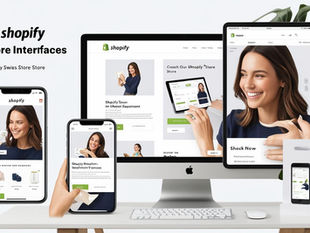Setting up a static website on AWS S3 is an excellent way to achieve scalability and cost-efficiency. This guide will walk you through the process, using example.intertoons.com as an example, and assuming Cloudflare is used for DNS management.
Prerequisites
Ensure you have the following:
An AWS account
A domain registered (e.g., intertoons.com)
Access to a Cloudflare account for DNS management
Website files (HTML, CSS, JS, etc.)
Step-by-Step Guide
Step 1: Create an S3 Bucket
Log in to AWS Management Console
Navigate to S3 Service
Create Bucket:
Click on “Create Bucket”
Name your bucket example.intertoons.com
Choose a region
Complete the bucket creation process
Step 2: Configure the Bucket for Static Website Hosting
Access Bucket Settings:
Click on your newly created bucket
Go to the “Properties” tab
Enable Static Website Hosting:
Scroll down to “Static website hosting” and click “Edit”
Enable “Static website hosting”
Specify the index document (e.g., index.html)
Optionally, specify an error document (e.g., error.html)
Save changes
Step 3: Upload Your Website Files
Navigate to the Overview Tab:
Click on “Upload”
Add your website files (HTML, CSS, JS, etc.)
Ensure all files are uploaded correctly
Step 4: Set Bucket Policy for Public Access
Access Bucket Permissions:
Go to the “Permissions” tab of your bucket
Click on “Bucket Policy”
Add Bucket Policy:
Use the following policy to allow public read access
{
"Version": "2012-10-17",
"Statement": [
{
"Effect": "Allow",
"Principal": "*",
"Action": "s3:GetObject",
"Resource": "arn:aws:s3:::example.intertoons.com/*"
}
]
}
Step 5: Configure Cloudflare DNS
Log in to Cloudflare Account
Select Domain intertoons.com
Navigate to DNS Tab:
Add a CNAME record:
Name: example
Target: example.intertoons.com.s3-website-<region>.amazonaws.com (replace <region> with your AWS S3 bucket region)
Save DNS Record
Step 6: Test Your Website
Open Browser:
Navigate to http://example.intertoons.com
Ensure your website loads correctly
Precautions
Ensure that your bucket name exactly matches your domain name.
Double-check the bucket policy to ensure public access is configured correctly.
Use HTTPS for security; consider setting up Cloudflare SSL.
FAQs
What is a static website?
A static website consists of fixed content – HTML, CSS, and JavaScript files – and does not require server-side processing.
Why use AWS S3 for hosting?
AWS S3 is highly scalable, durable, and cost-effective for hosting static websites.
How do I secure my static website?
Use Cloudflare’s SSL/TLS features to enable HTTPS.
Regularly update and audit your bucket policy.
Can I use a custom domain with AWS S3?
Yes, by configuring your DNS provider (like Cloudflare) to point to your S3 bucket.
What if my website doesn't load?
Verify your S3 bucket policy allows public access.
Check your DNS settings in Cloudflare.
Ensure your S3 bucket name matches your domain name.
done!
Related Posts

READ OUR LATEST ARTICLES
Post
Welcome to the Intertoons Blog! Discover expert insights, the latest trends, and valuable tips on eCommerce, web development, and digital solutions. Stay informed and ahead in the digital world with our in-depth articles and guides!
5/5 based on 63 reviews | GDPR Compliant