


Utilizing Strapi with SQL Server requires a sequence of steps. Below is a condensed guide:
0
78
1
Strapi, an open-source headless CMS, pairs well with SQL Server for backend data management. This setup facilitates creating dynamic, database-driven projects with ease.
1. Prerequisites:
- Ensure Node.js and npm are installed.
- SQL Server should be installed and configured.
2. Install Strapi:
- Execute `npm install strapi -g` to install Strapi globally
3. Create New Project:
- Run `strapi new my-project` to initiate a new project. Replace "my-project" with your project name.
4. Database Configuration:
- When prompted for a database choice, select "Custom (manual settings)".
- Select "sqlserver" as the database client.
- Fill in your database credentials including host, port, database name, username, and password.
5. Run Strapi:
- Navigate to your project directory: `cd my-project`.
- Launch Strapi with `strapi develop`. This will open the Strapi admin panel
6. Define Models:
- Create and define your data models within the Strapi admin panel, such as Product, Category, User, etc.
7. Set Up Controllers and Services:
- Customize controllers and services to manage the business logic for your application.
8. Configure Roles and Permissions:
- Adjust the roles and permissions to control access to your data.
9. API Endpoints:
- Utilize the generated API endpoints to interact with your data from a frontend or other services.
10. Testing:
- Thoroughly test your setup to ensure everything is functioning as expected.
11. Deployment:
- Once satisfied, deploy your Strapi project to a production environment.
For a more thorough understanding, it's advisable to refer to Strapi's official documentation or follow a tutorial tailored to SQL Server integration.
Related Posts

READ OUR LATEST ARTICLES
Post
Welcome to the Intertoons Blog! Discover expert insights, the latest trends, and valuable tips on eCommerce, web development, and digital solutions. Stay informed and ahead in the digital world with our in-depth articles and guides!
5/5 based on 63 reviews | GDPR Compliant


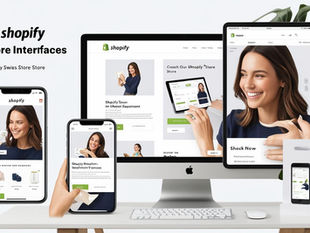












































































Hey, how are you doing?
Could you please tell me the version of Strapi you used? Right now, when I create a project, it gives three options for the database: SQLite, PostgreSQL, and MySQL.