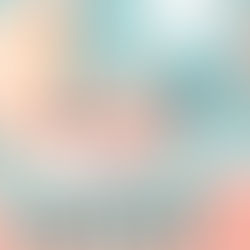Discover the Exciting New Features of ChatGPT 4.0

OpenAI has introduced ChatGPT 4.0, a significant update packed with features designed to enhance user experience and interaction. This blog explores the exciting new functionalities of ChatGPT 4.0 and how they can benefit you.
1. Prompt Examples and Suggested Replies
Starting a conversation with ChatGPT is now more intuitive than ever. Prompt examples appear at the beginning of a new chat, helping users get started without the intimidation of a blank screen. Additionally, ChatGPT offers suggested replies to keep the conversation flowing smoothly and relevantly.
2. Multi-File Upload
A highly anticipated feature, multi-file upload, allows users to upload multiple files for analysis and insight generation. This is particularly useful for complex tasks requiring comprehensive data analysis, making ChatGPT a more powerful tool for professionals and researchers.
3. Voice and Image Capabilities
ChatGPT can now process and understand both images and voice inputs. This multimodal capability opens up a world of possibilities, from engaging in voice interactions to analyzing photographs and screenshots. Initially available to Plus and Enterprise users, these features promise to make interactions with ChatGPT more dynamic and versatile.
4. Memory Function
One of the standout features of ChatGPT 4.0 is its memory function. ChatGPT can remember details from past interactions, such as user preferences and specific instructions. This means more personalized and efficient future interactions. Users have full control over this memory, with the ability to manage and delete stored information as needed.
5. Extended Login Duration
Say goodbye to the inconvenience of frequent logouts. ChatGPT 4.0 extends the login duration, allowing users to stay logged in for longer periods without interruption, improving the overall user experience and workflow continuity.
6. Keyboard Shortcuts
For those who value efficiency, new keyboard shortcuts have been introduced. These shortcuts, such as ⌘ (Ctrl) + Shift + ; to copy the last code block and ⌘ (Ctrl) + / to access a complete list of shortcuts, are designed to speed up your workflow and make using ChatGPT even more seamless.
7. Custom Instructions
Custom instructions allow users to provide specific guidelines on how they want ChatGPT to respond. This feature enhances the personalization of interactions, ensuring that ChatGPT aligns more closely with individual user preferences and needs.
Conclusion
ChatGPT 4.0 is a major step forward in making AI interactions more intuitive, personalized, and versatile. Whether you're using it for professional data analysis, engaging in dynamic voice interactions, or simply looking for a more seamless user experience, ChatGPT 4.0 delivers. Explore these new features and see how they can transform your interactions with AI.
For more detailed information on these updates, check out the official OpenAI release notes and other related articles here.
References:
Embrace the future of AI with ChatGPT 4.0 and experience a new level of interaction and efficiency.
Related Posts